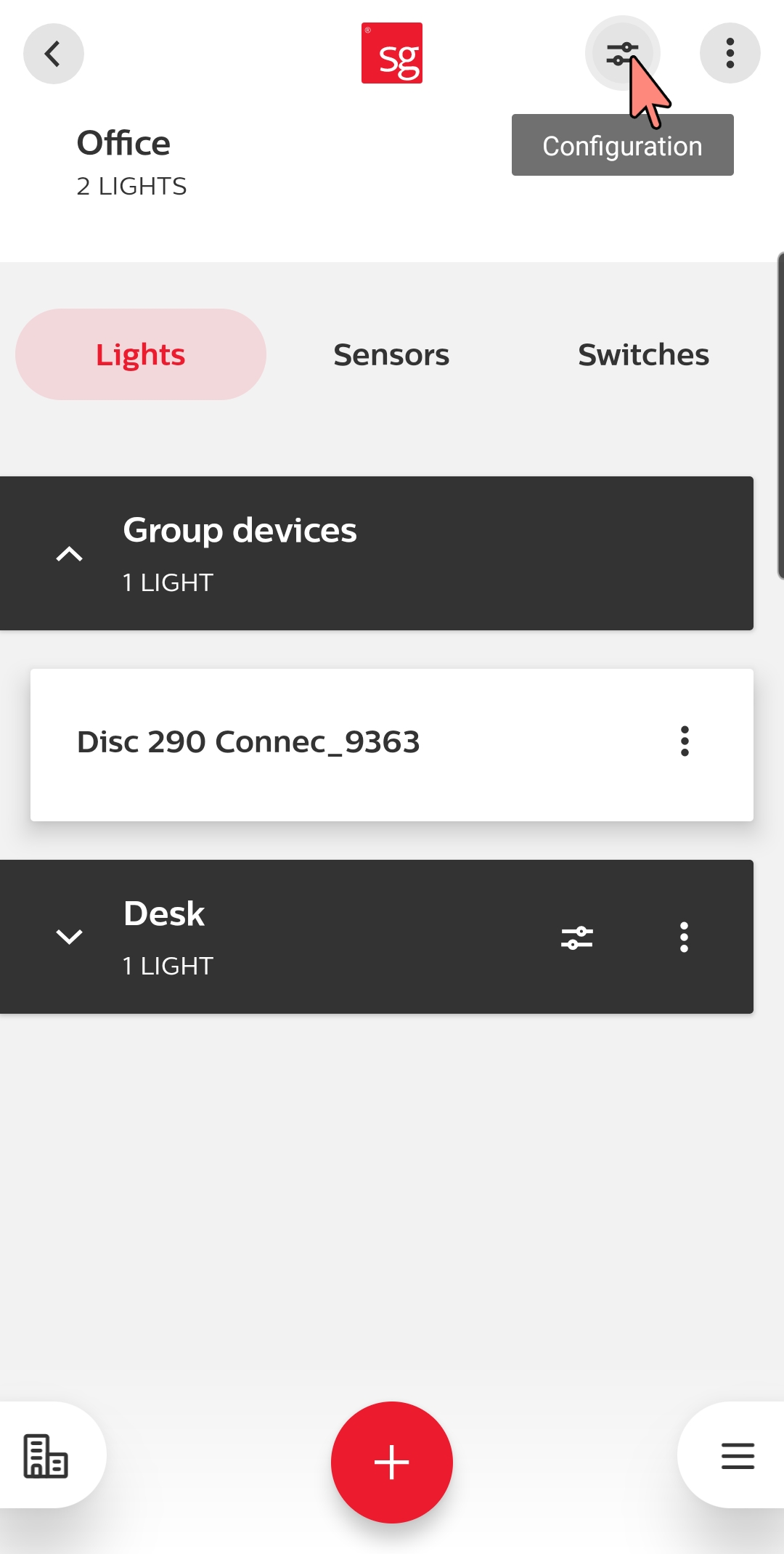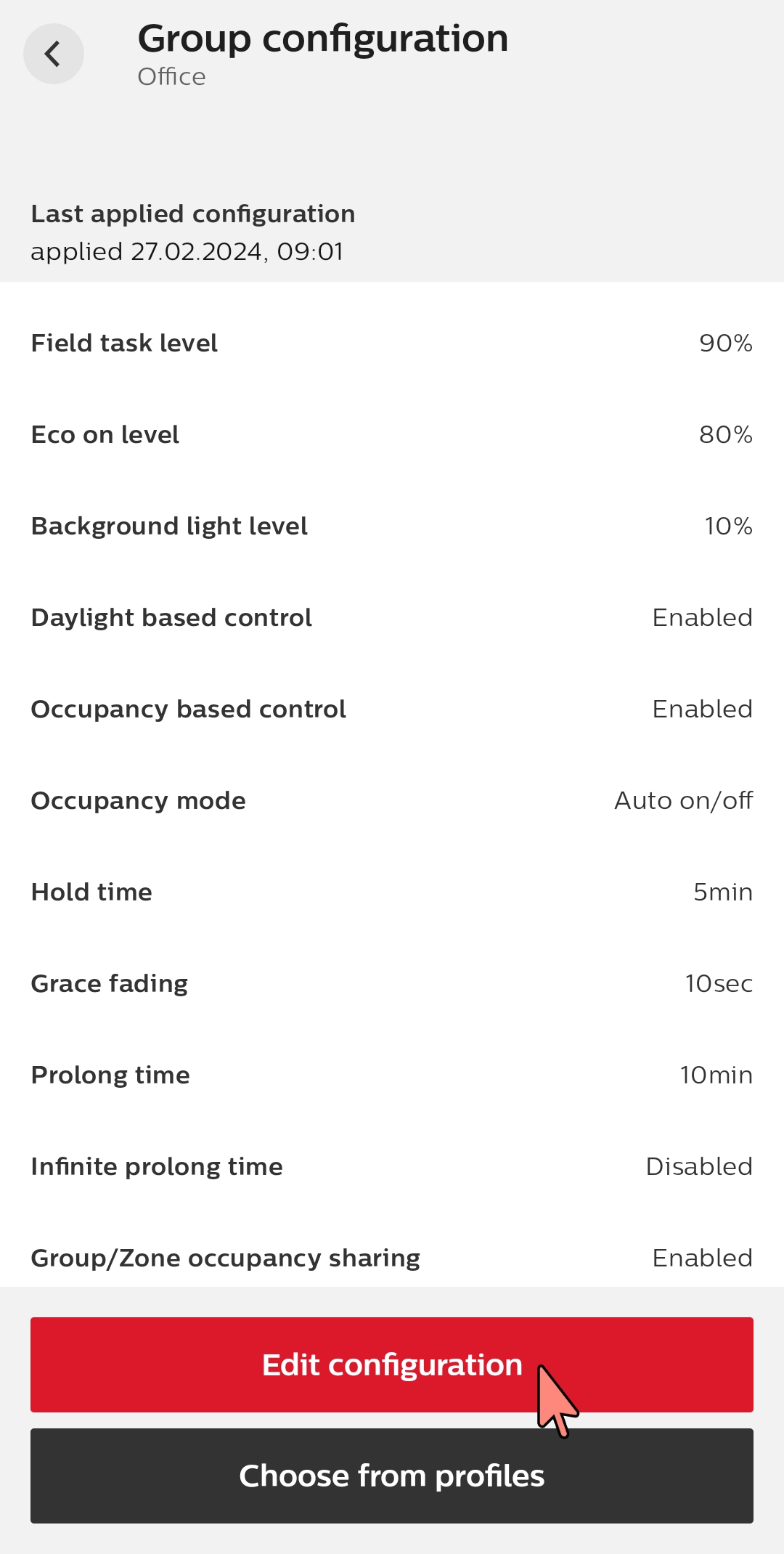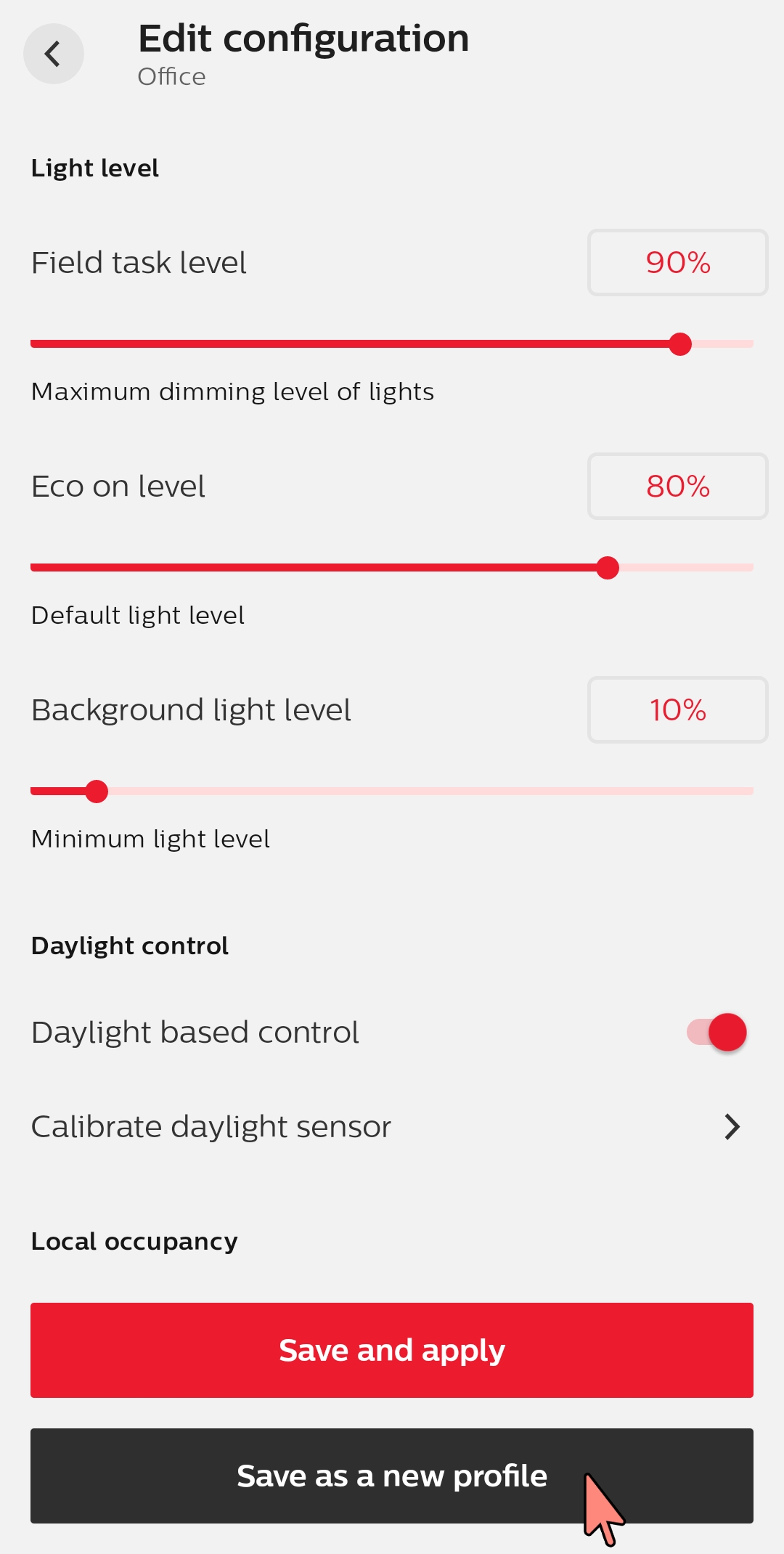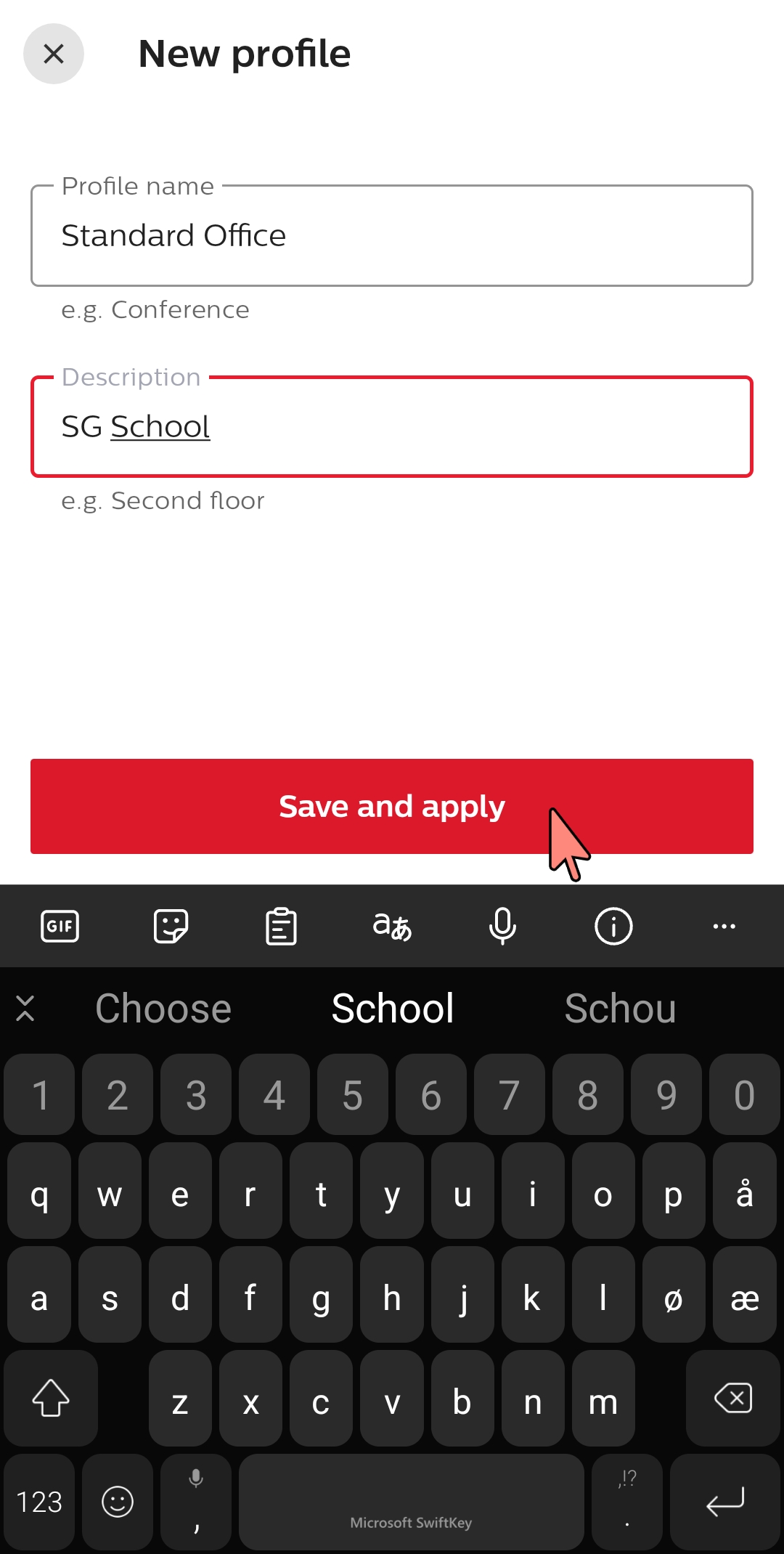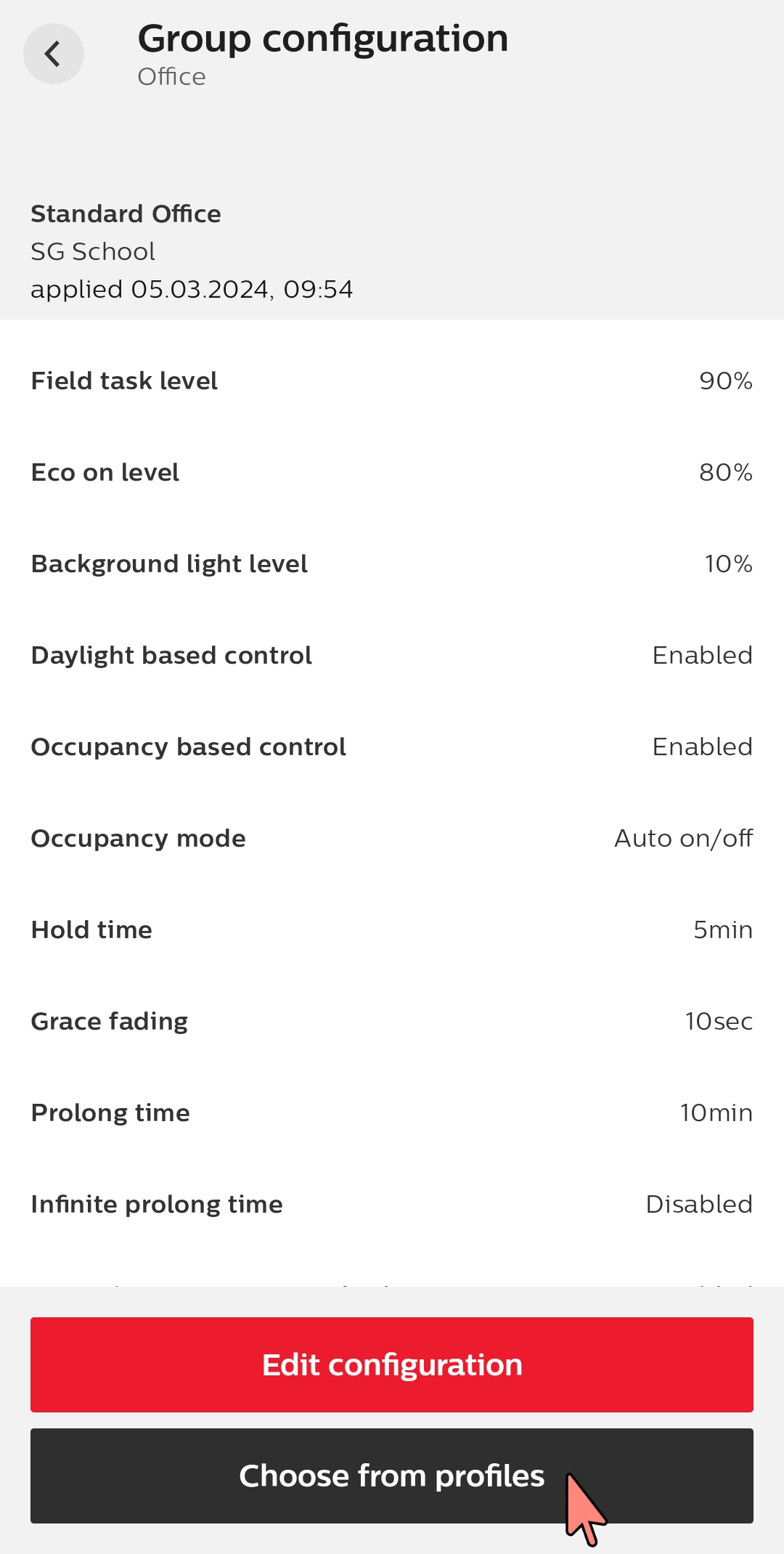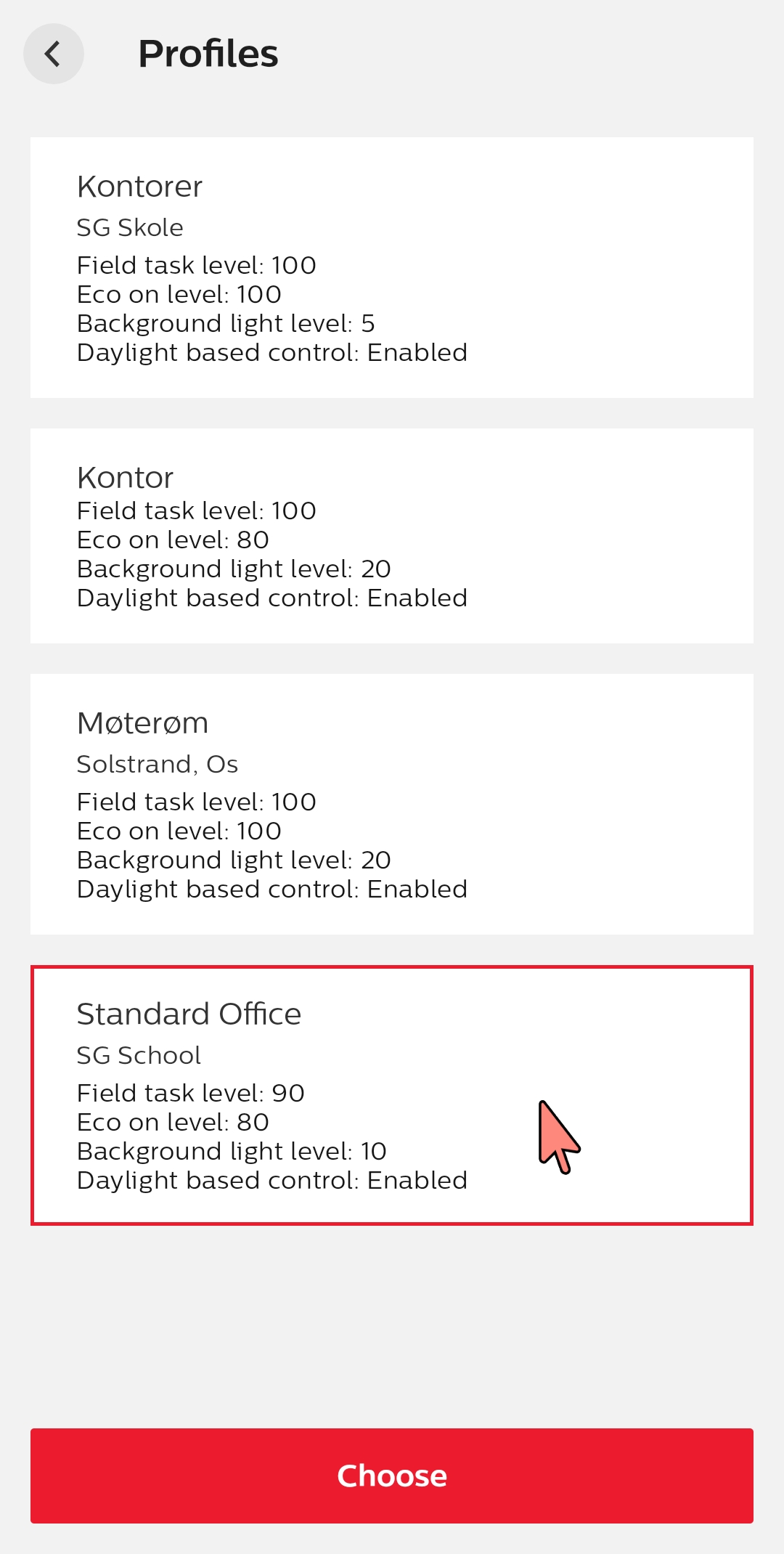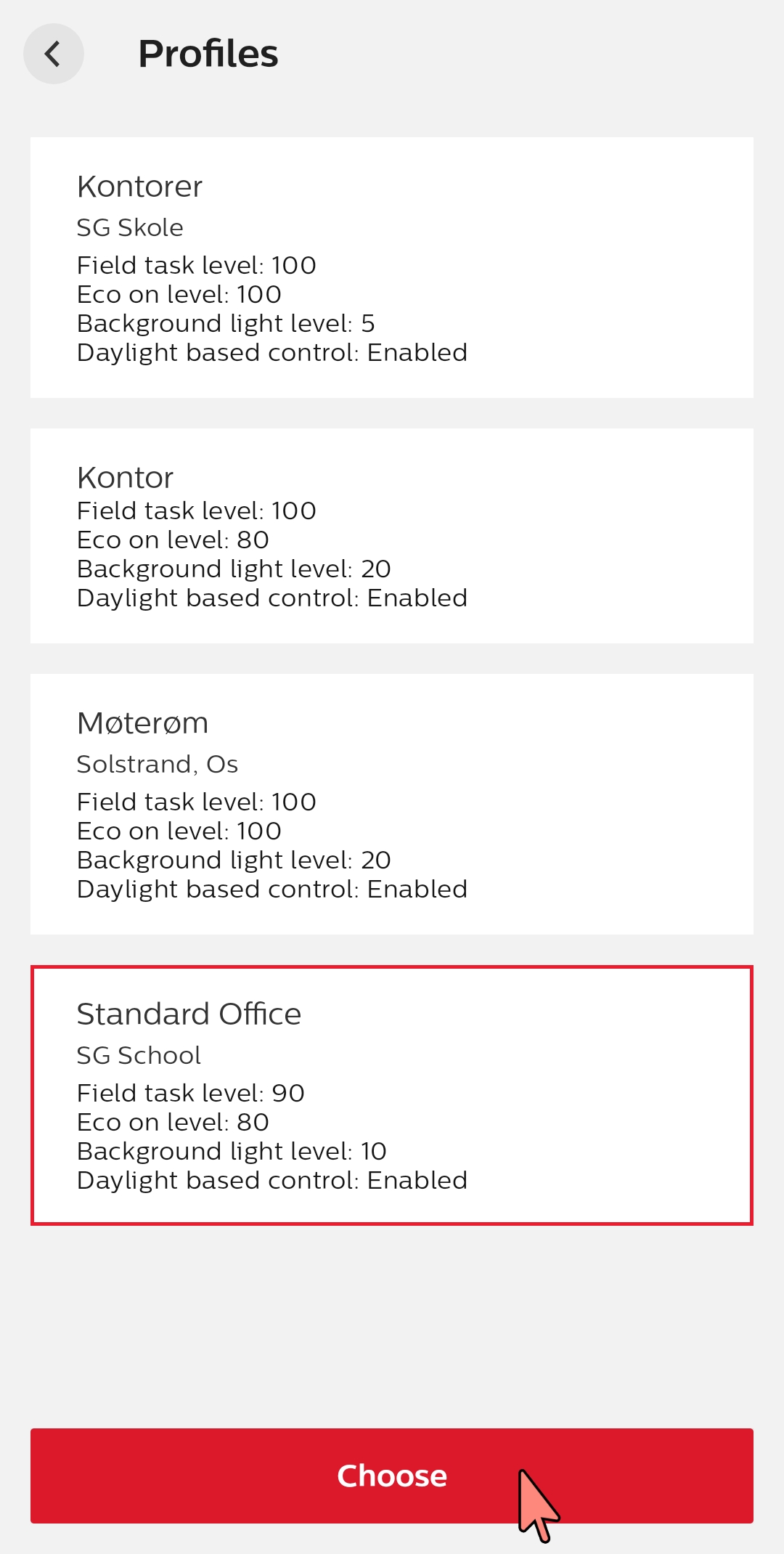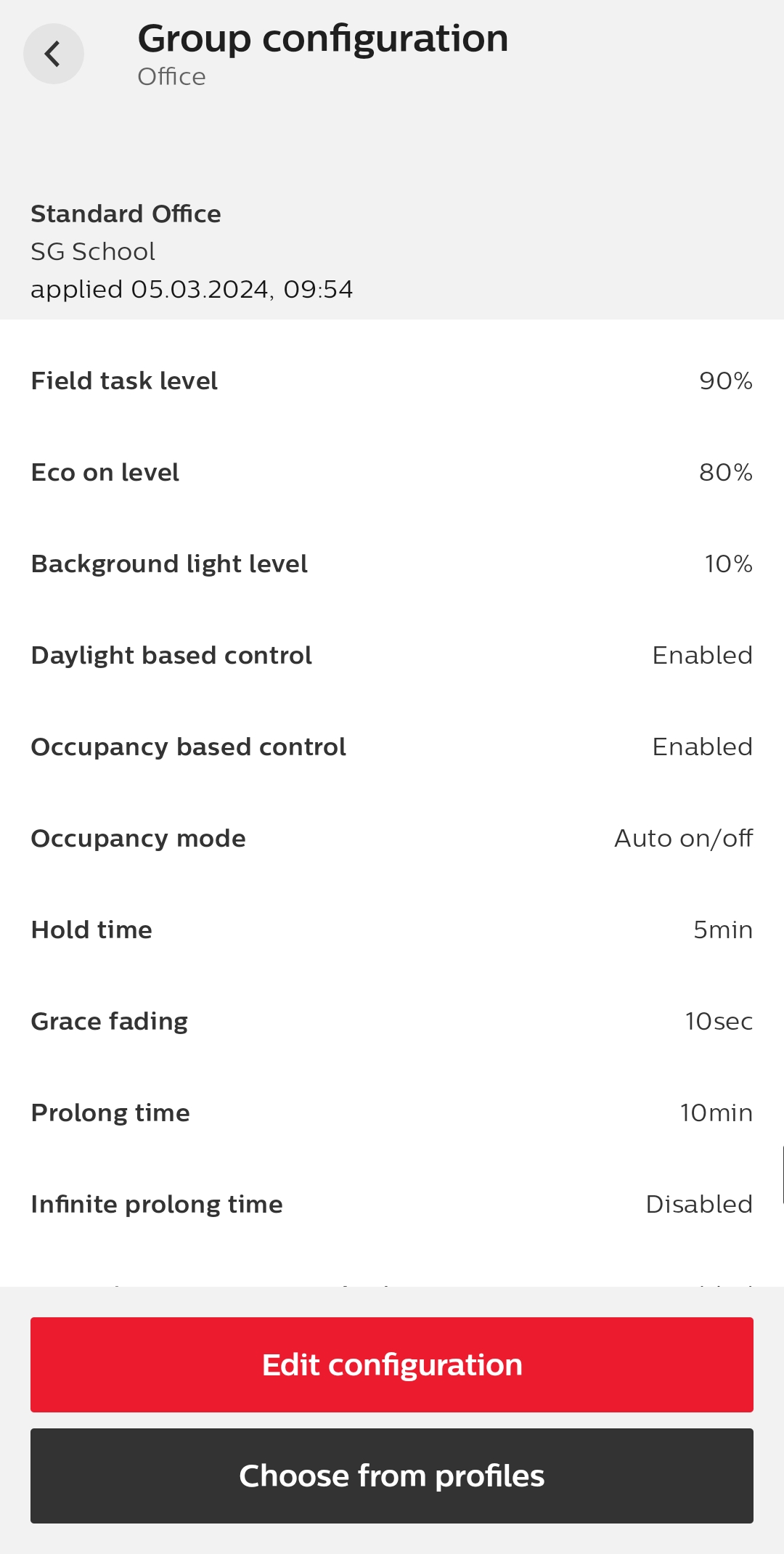SG Connect - Save a configuration profile
Purpose
Profiles are used for saving a combination of configuration parameters (e.g., light levels, occupancy and daylight control and timers) for specific applications.
How to
When changing a configuration instead of “Save and apply” select “Save as a new profile” and give the profile a name and optionally a location description.
To recall a profile, click on “Choose from profiles” instead of “Edit configuration”. Select the right profile from the list and tap “Choose”.
Step-by-step guide