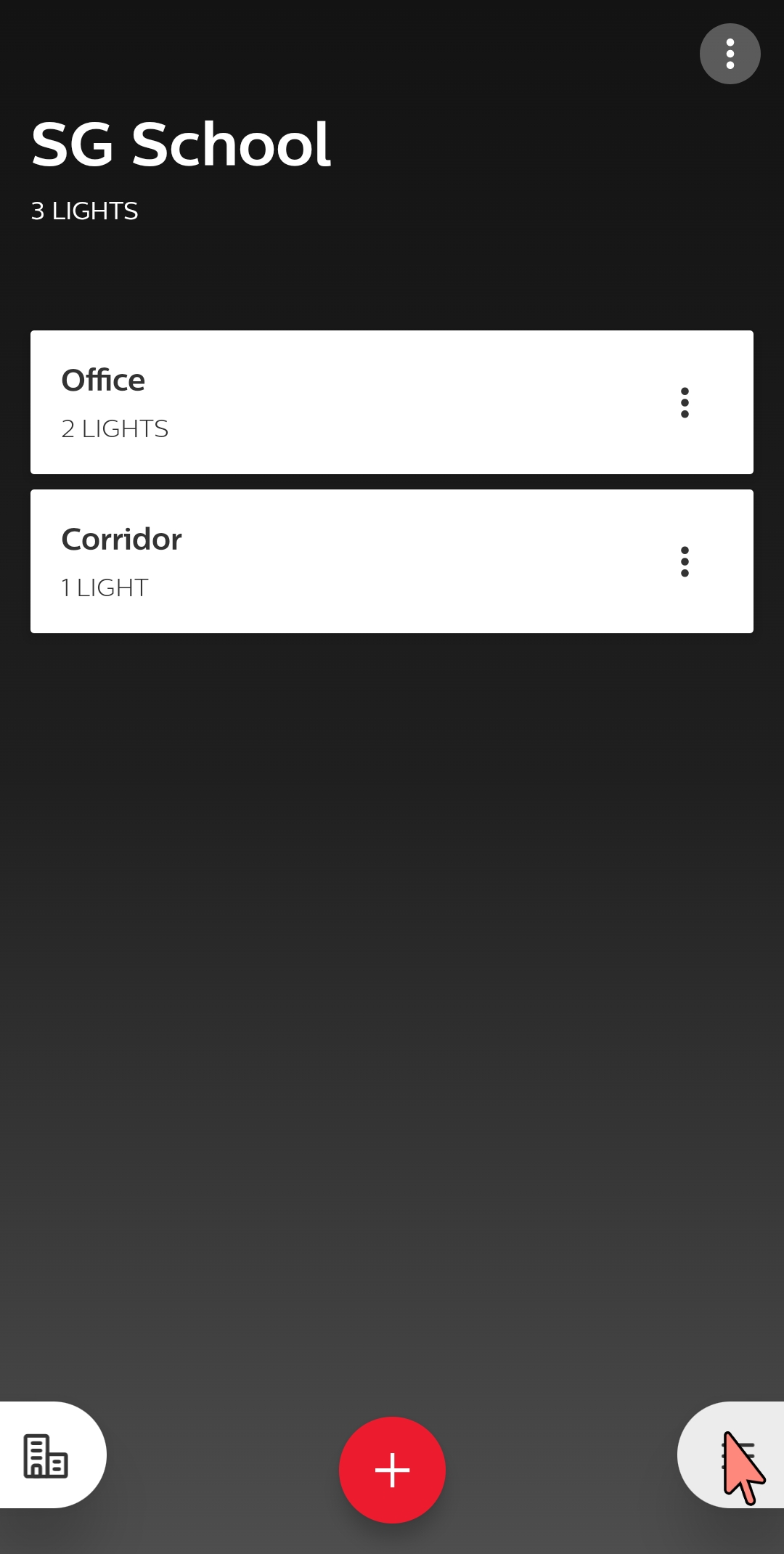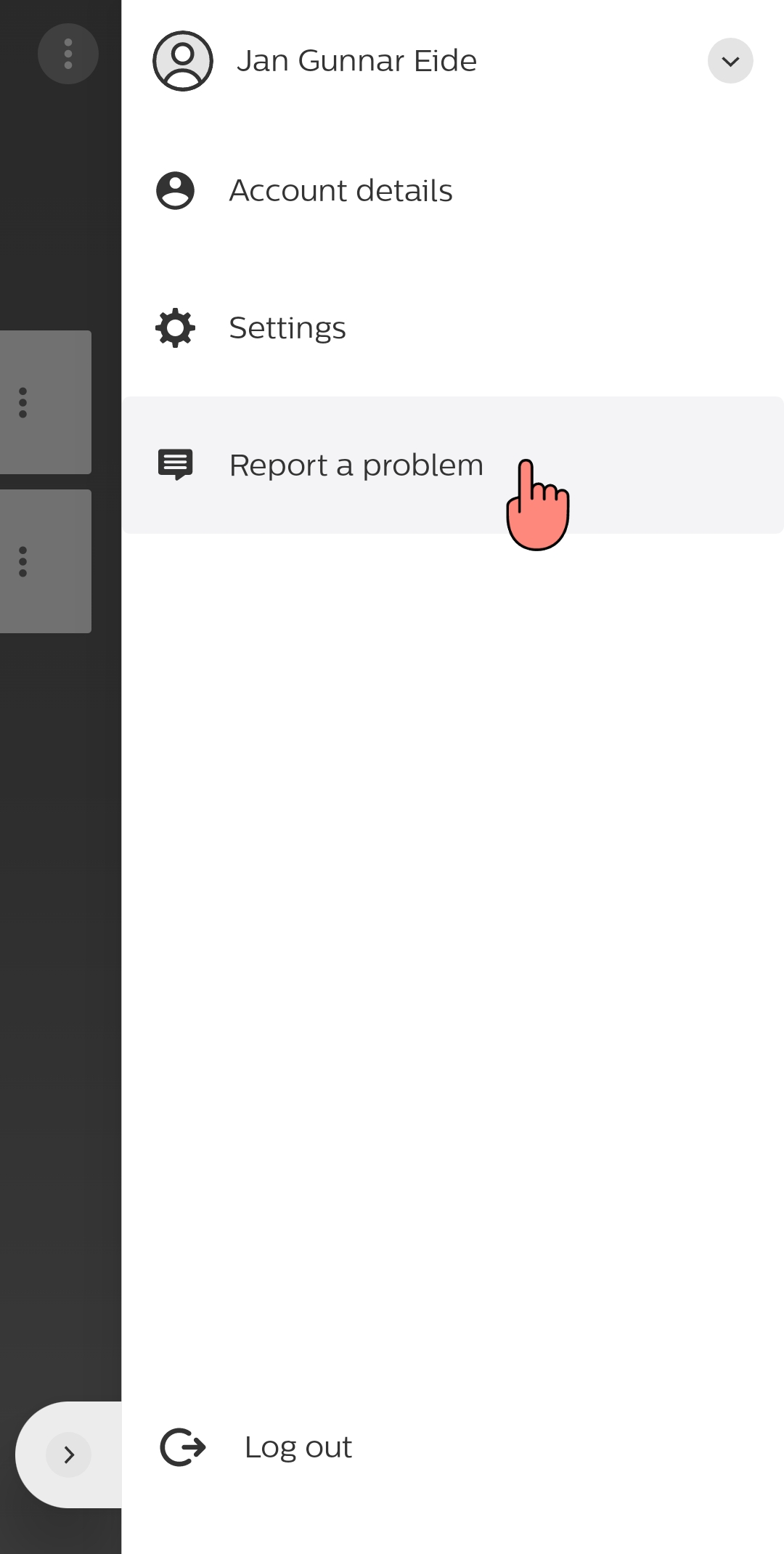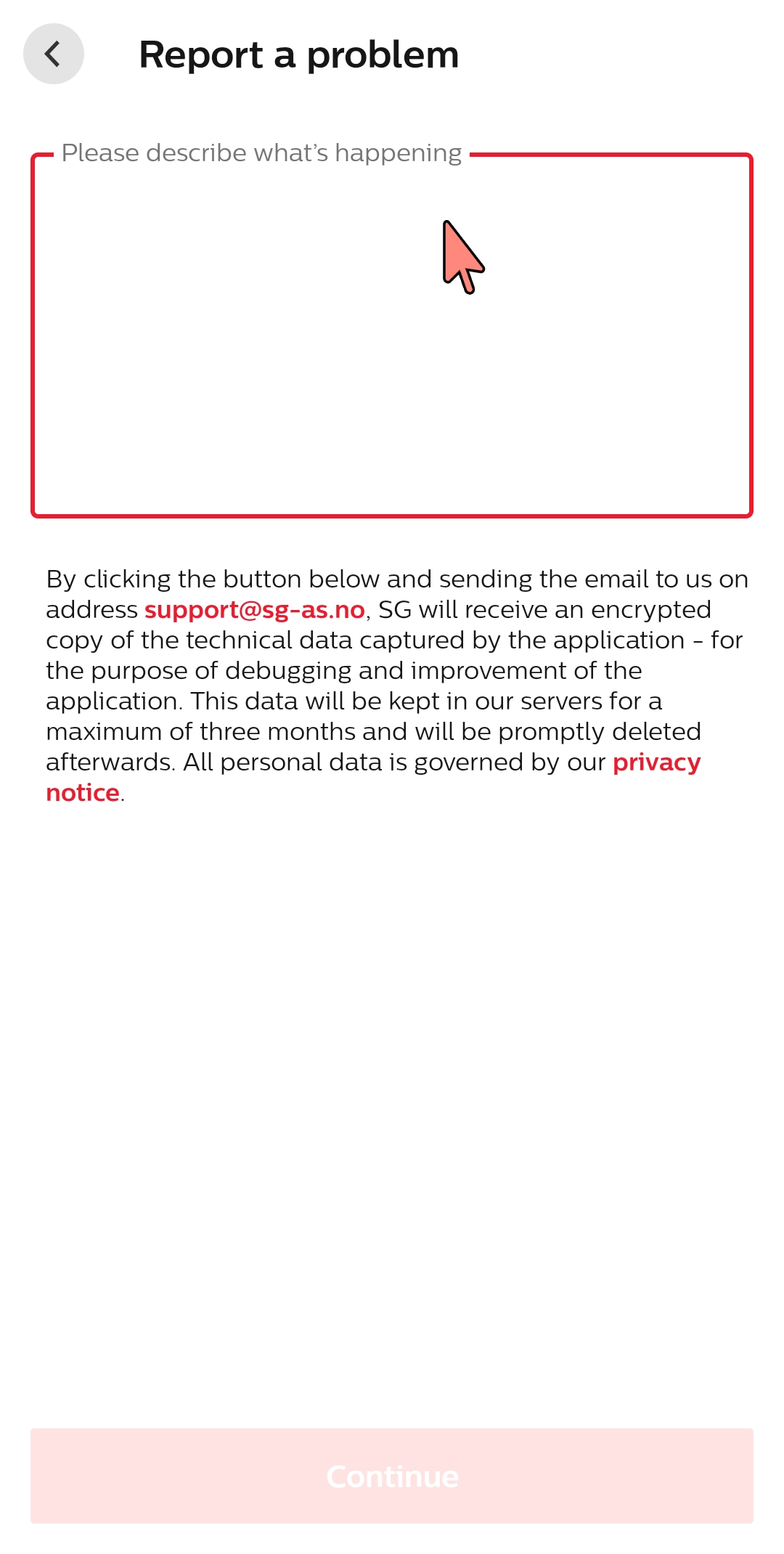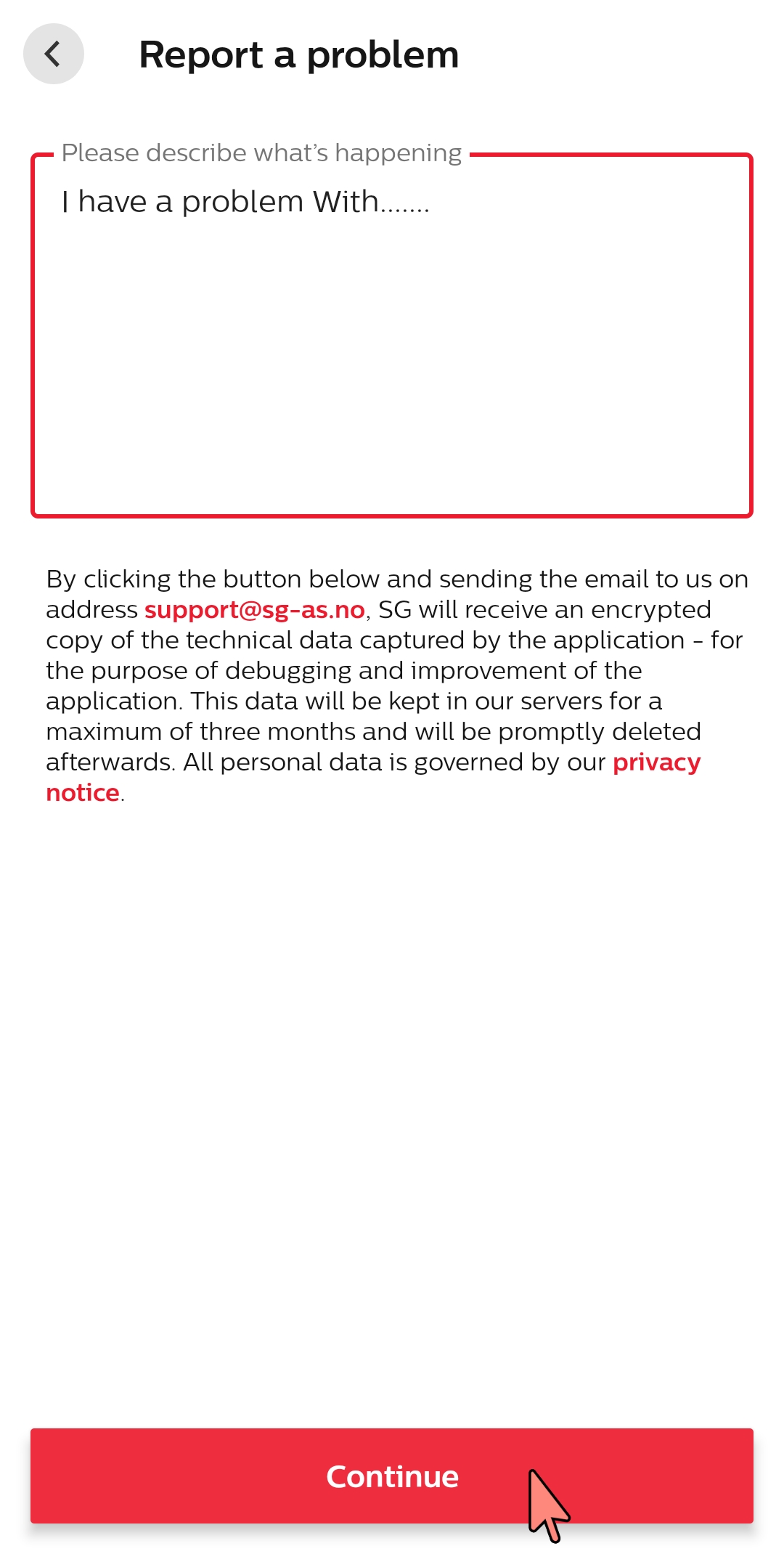SG Connect - How to report a problem
Purpose
In case you run into issues, you can use “Report a problem”-button to report and share relevant data with SG.
How to
Select the right-hand menu and choose “Report a problem”.
Describe the issue and press “Continue”.
Select an email option for sharing the report with support@sg-as.no.
Send the email with the description and relevant data to SG.
Step-by-step guide