SG Connect - Configuration - Groups
Purpose
To customize light levels, light behavior, and hold times of all lights within a group.
How to
Enter the group overview screen.
Tap the second icon from the top right.
Choose “Edit configuration” and change the parameters according to your needs.
Press "Save and apply" to modify configuration.
Step-by-step guide
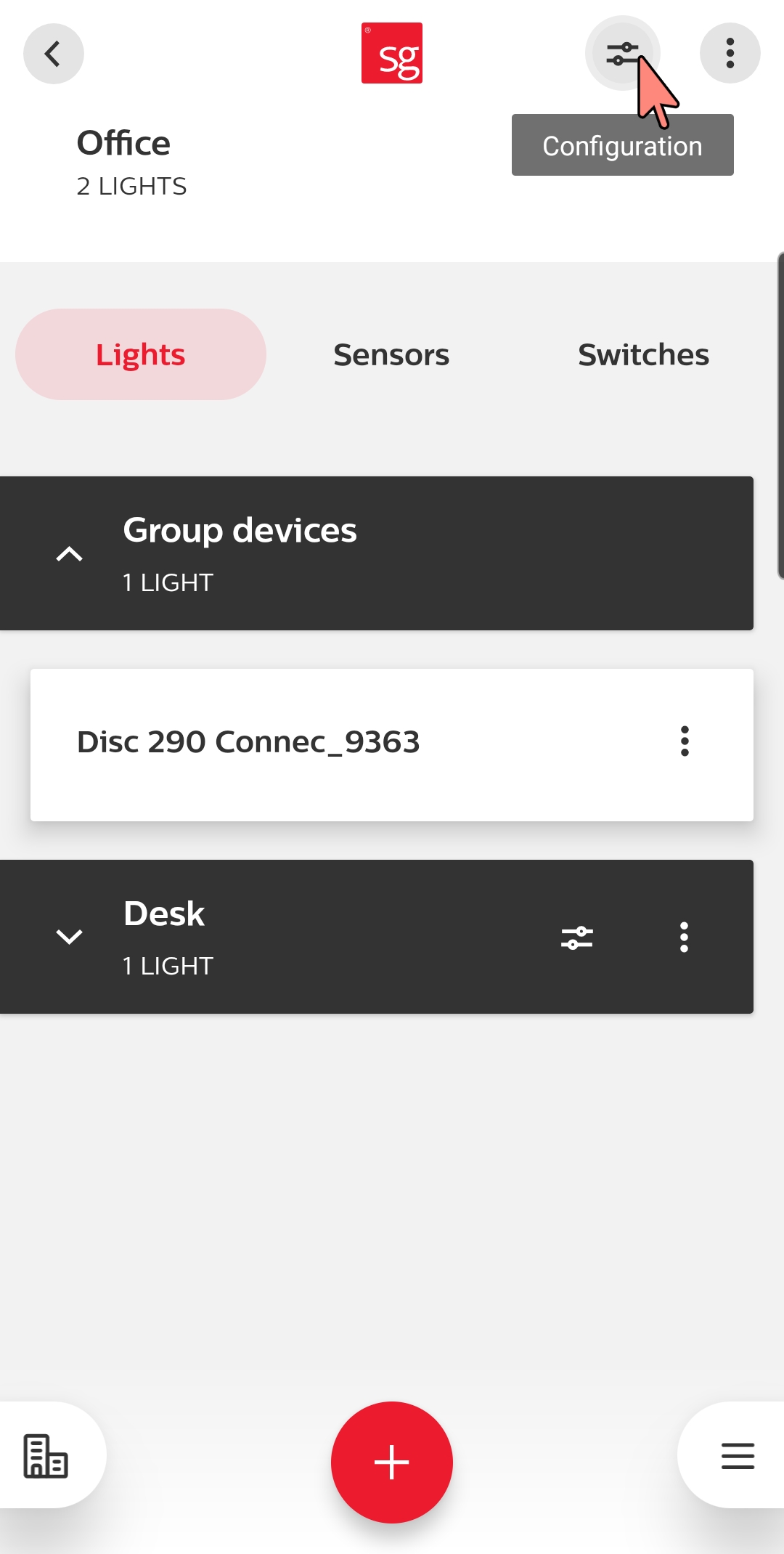
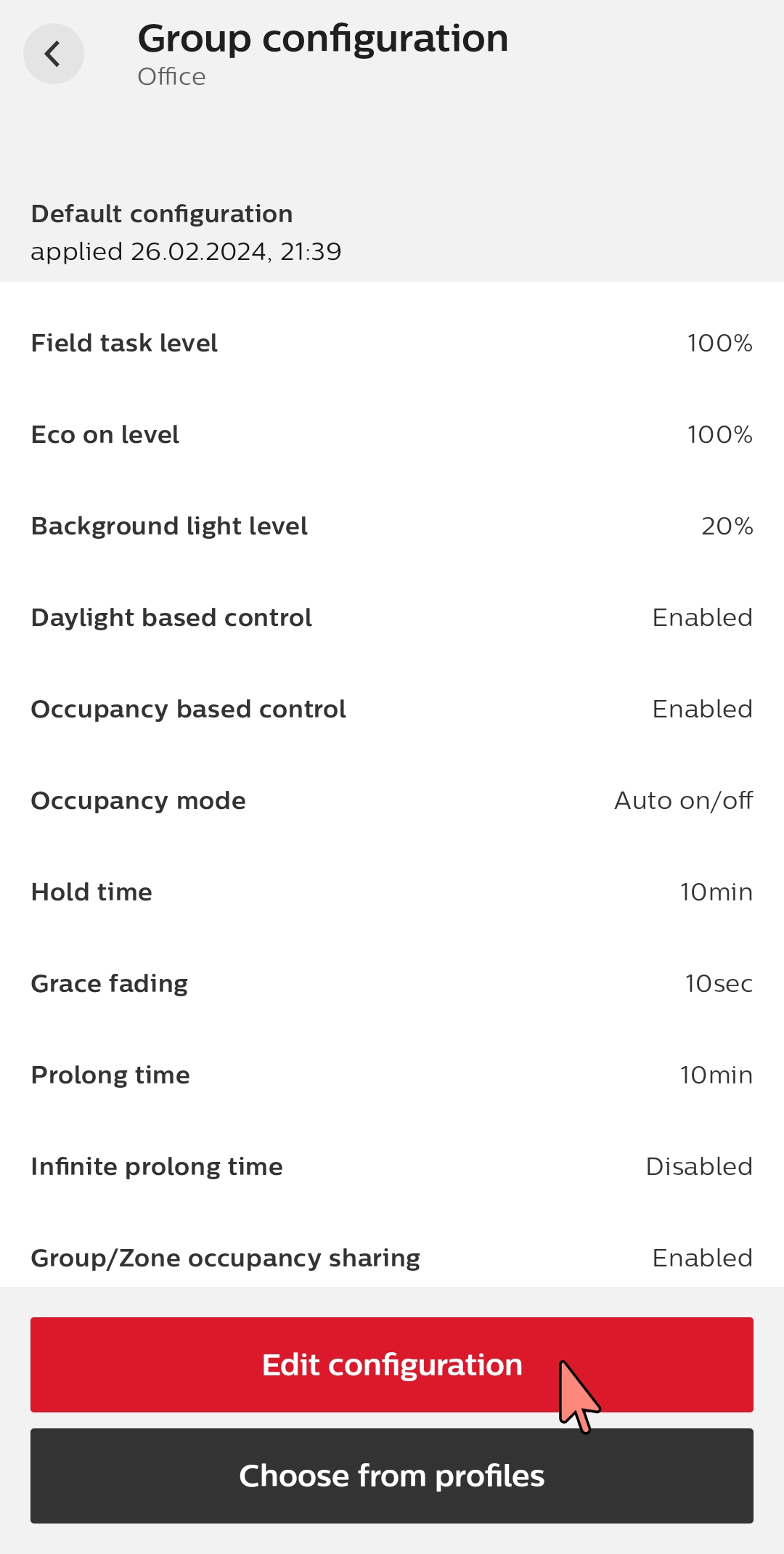
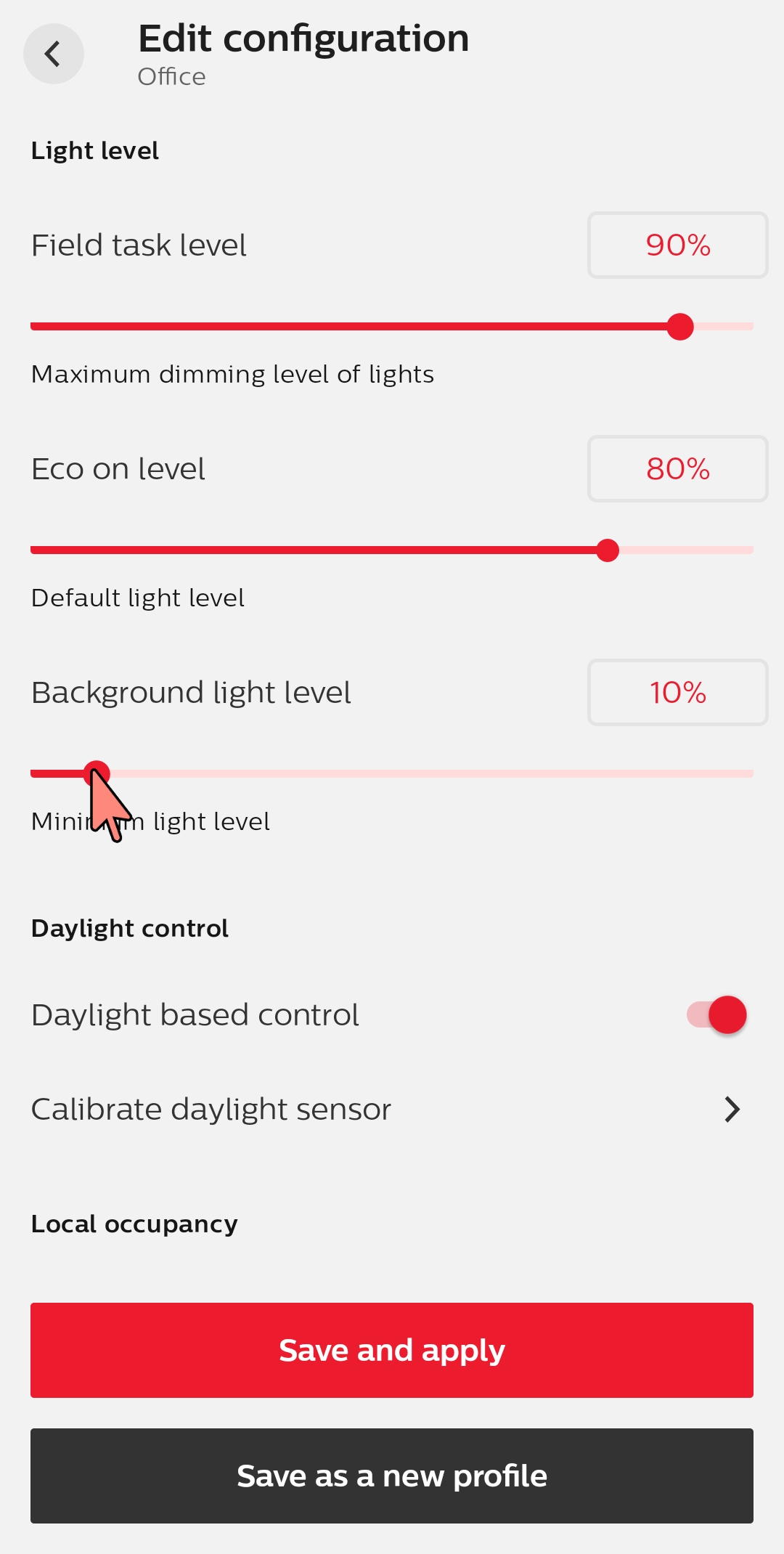
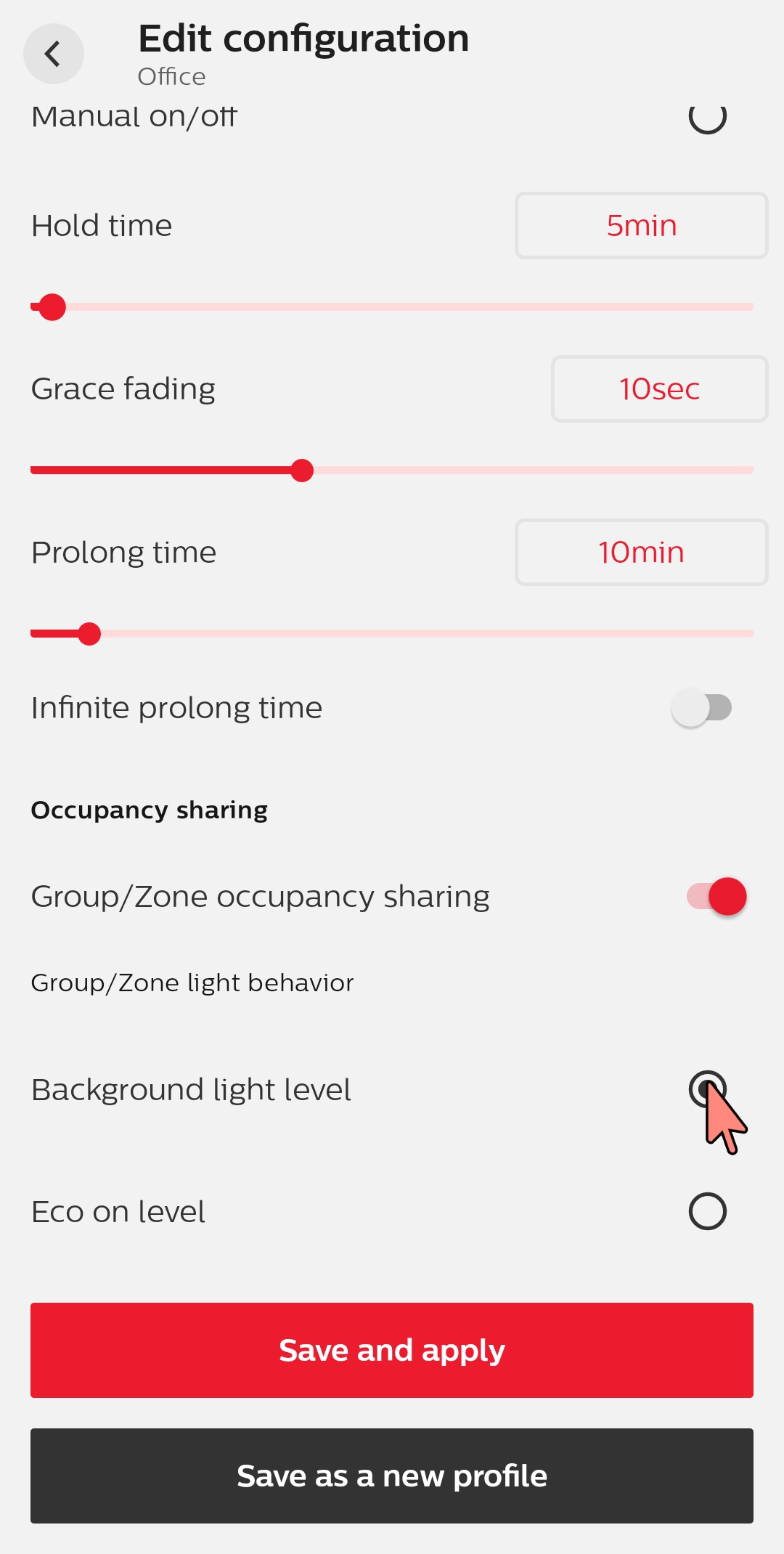
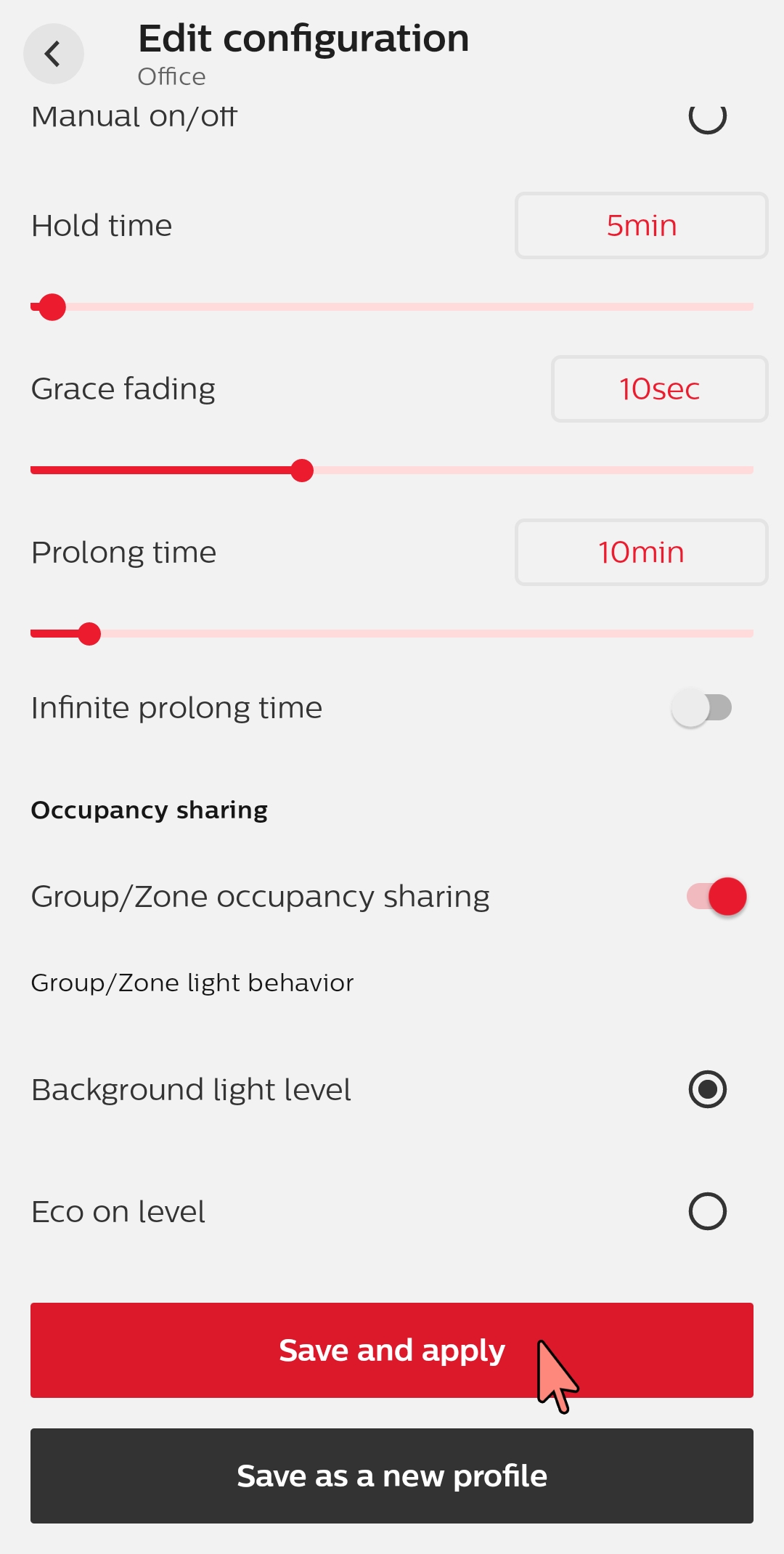
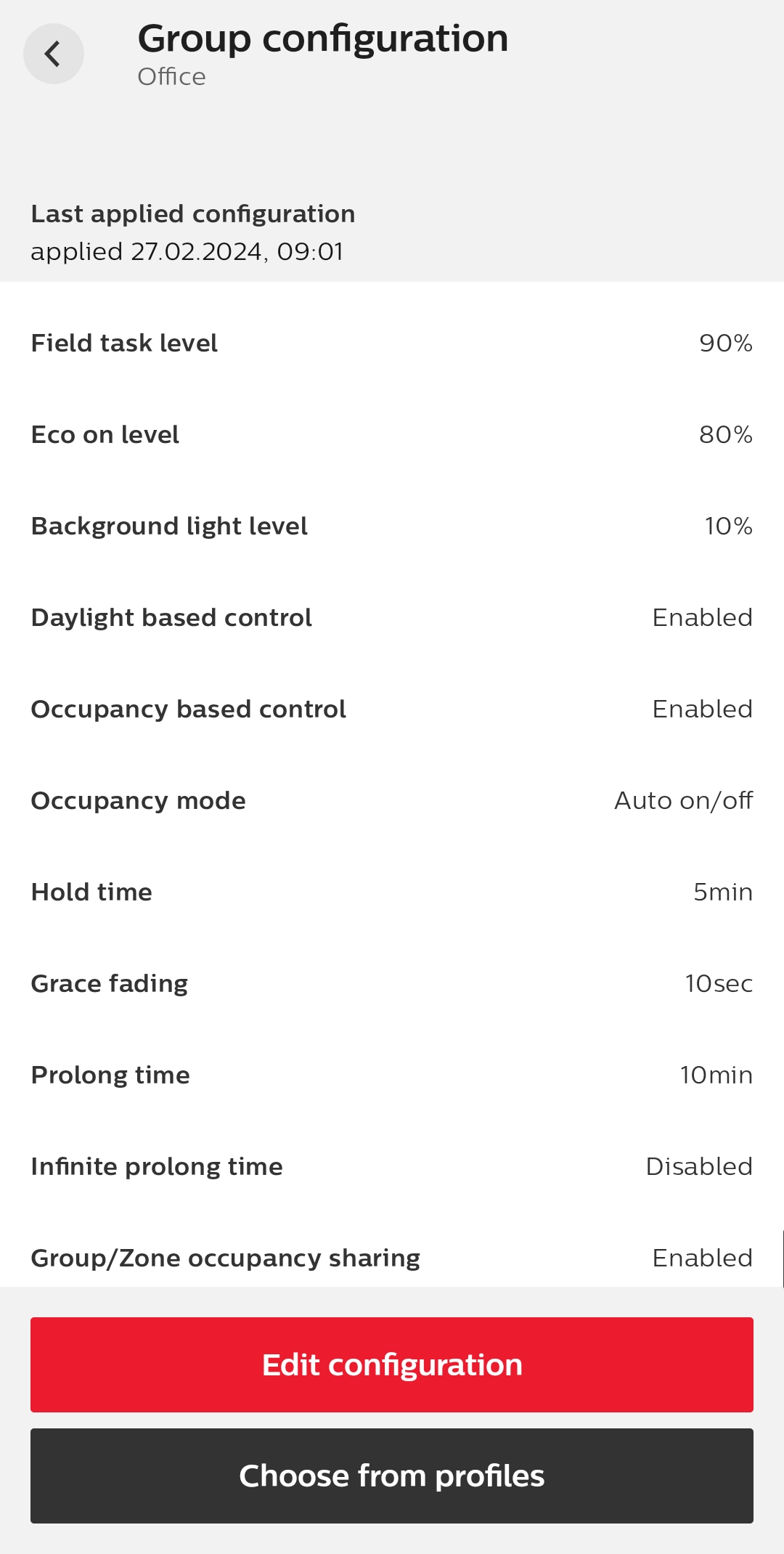
Remarks
The lighting parameters related to the sensors are explained in the knowledge articles section.
